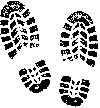Thursday 11 February 2016
Concurrent Session 18: IT Futures Workshop
1445 – 1550 Room: 219 & 220
Facilitators:
Michelle McLean, Casey-Cardinia Library Corporation
Tania Barry, Hume Libraries
Felicity Gilbert, Yarra Plenty Regional Library
Please tag your comments, tweets, and blog posts about this session: #vala16 #s44
To view the video of the workshop on the VALA2016 GigTV channel and view the workshop slides go to the VALA2016 Proceedings article for Session 18: IT Futures.
This workshop requires a pen (Workbook provided) and your great ideas.
This session will work as part presentation, part workshop with the expectation that attendees will participate in the majority of the session, with discussion and feedback. The session will comprise three parts:
- Existing technology innovation in libraries around the world
This will be a presentation on existing programs and services that are leading the way in the library world. It will include examples from Australia as well as around the world, giving an outline of their form and target audience, as these two elements feed into each other during planning phases. Where possible, rationale for implementation, as well as success factors in the local community, will be included. - Incorporating technology in a current setup
This would be the first part of engaging with the audience. Asking questions and seeking feedback on a variety of questions. How do participants define “technology”? ICT? Devices? PCs? Software? What are the current programs that are in participants’ libraries? How can technology (as defined by working groups) be incorporated in these programs/service delivery? What role does emerging technology play here? Could that future be in libraries? In my library? Why/why not? - Planning for the future
This would continue with audience engagement. Asking questions and seeking feedback again on more specific questions. To be successful, what are the indicators to look out for? What technology would be required? What are the implications for library spaces, staffing, hours, accessibility, training and budget? Is there potential for partnerships? How do you achieve quality of service without compromising on anything already in existence?
Attendees will be encouraged to share their thoughts, experiences and opinions with the wider audience in the second and third parts, with the presenters working as facilitators, keeping the discussion moving and relevant. The facilitators will also aim at achieving consensus across the different aspects of the questions (where applicable) and present this back to participants, for consideration to take back to their workplace and incorporate in future planning.
The results from this workshop can be gathered into a summary paper and made available to VALA conference attendees, making for a well-rounded presentation of the issues and opportunities surrounding this topic.